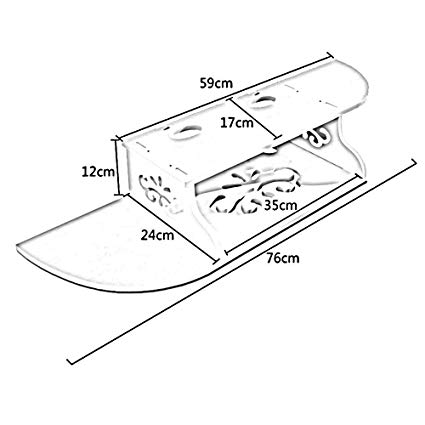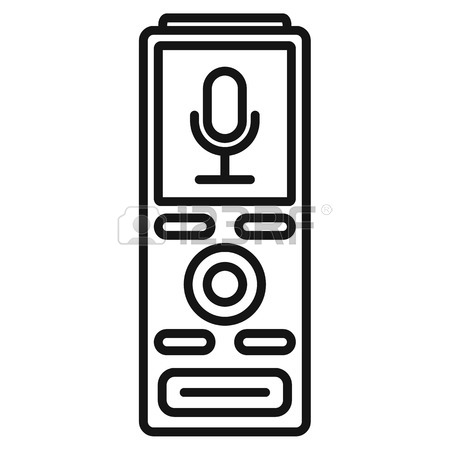NEC SILENTWRIT 1700 Series manuals
Owner’s manuals and user’s guides for Printers NEC SILENTWRIT 1700 Series.
We providing 1 pdf manuals NEC SILENTWRIT 1700 Series for download free by document types: User Manual

Nec SILENTWRIT 1700 Series User Manual (196 pages)
Brand: Nec | Category: Printers | Size: 1.26 MB |

Table of contents
NTRODUCTION
13
Install RAM
22
Caution!
22
NEC 1765 S
33
AppleTalk
80
NEC 1765 A
89
Login Dialog Box
109
Dialog Box
114
WARNING!
141
Option Window
149
About Window
151
NEC 1765 C
153
Access Window
158
Error Dialog Box
171
Overview
173
Printer Messages
177
Workgroups
182
More products and manuals for Printers NEC
| Models | Document Type |
|---|---|
| PRINTER DRIVER 20 |
User Manual
 NEC PRINTER DRIVER 20 User Manual,
94 pages
NEC PRINTER DRIVER 20 User Manual,
94 pages
|
| 2300 DL |
User Manual
 NEC 2300 DL User Manual,
172 pages
NEC 2300 DL User Manual,
172 pages
|
| 2060 |
User Manual
 NEC 2060 User Manual,
94 pages
NEC 2060 User Manual,
94 pages
|
| PAGEWORKS 8E |
User Manual
 NEC PAGEWORKS 8E User Manual,
255 pages
NEC PAGEWORKS 8E User Manual,
255 pages
|
| MAGICOLOR 6110 |
User Manual
 NEC MAGICOLOR 6110 User Manual,
216 pages
NEC MAGICOLOR 6110 User Manual,
216 pages
|
| 4650N |
User Manual
 NEC 4650N User Manual,
137 pages
NEC 4650N User Manual,
137 pages
|
| PAGEPRO 1100 |
User Manual
 NEC PAGEPRO 1100 User Manual,
219 pages
NEC PAGEPRO 1100 User Manual,
219 pages
|