NEC N8191-10F Quick Start Guide
Browse online or download Quick Start Guide for Rack consoles NEC N8191-10F. NEC N8191-10F Getting Started Guide User Manual
- Page / 2
- Table of contents
- BOOKMARKS
Rated. / 5. Based on customer reviews



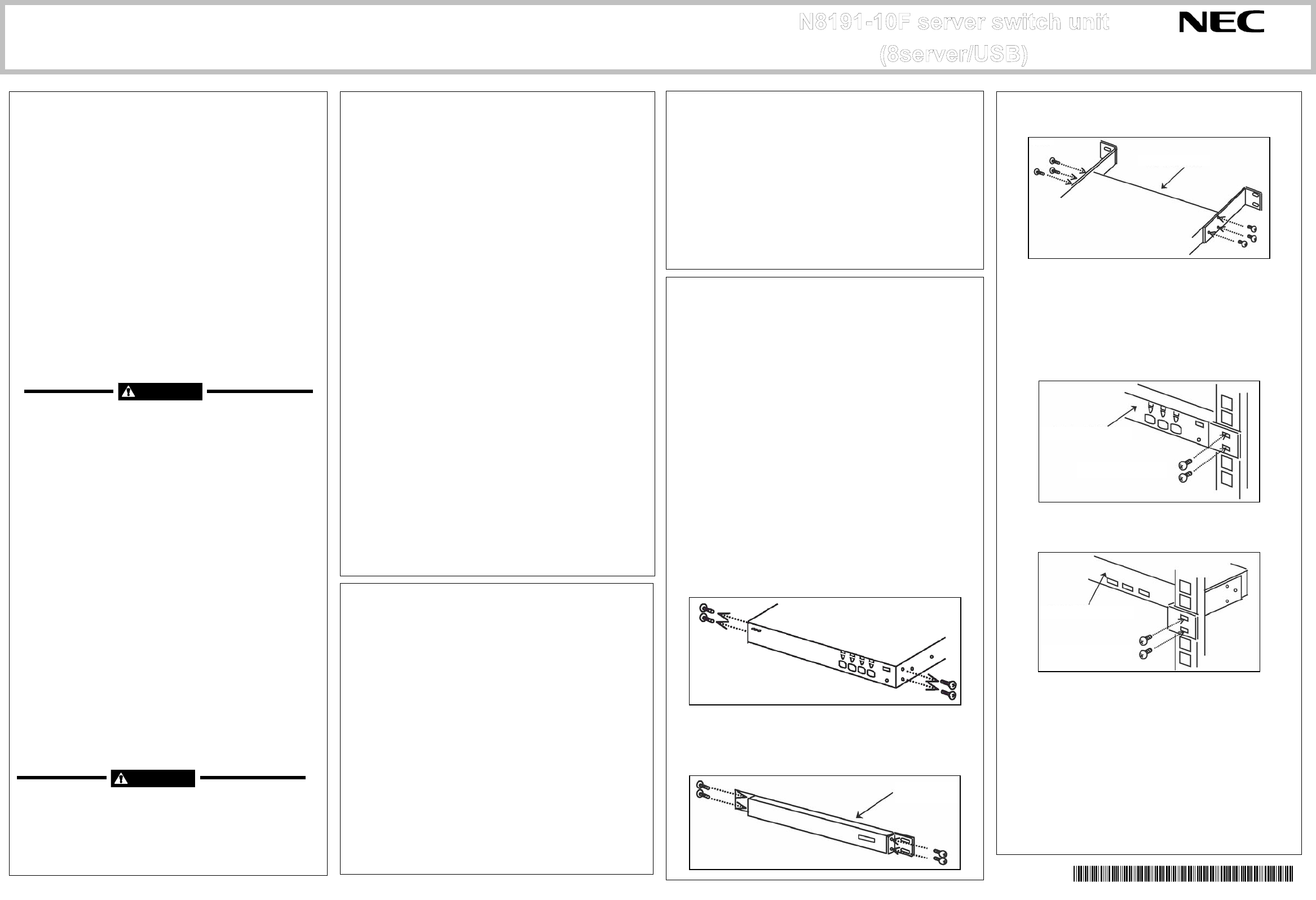
Getting Started!
Follow these steps to become familiar with
your server switch unit documentation.
856-127010-002-00
7-2007,Rev.01
1
Safety Precautions
Follow the instructions described in this User's
Guide for your safety to use the server switch unit.
WARNING LABELS
The warning label is attached to components with possible
danger or their vicinity in the server switch unit to inform
the user that a hazardous situation may arise when
operating the unit (Do not intentionally remove or damage
any of the labels.). If you find any labels totally/partially
removed or illegible due to damage, contact your service
representative.
SAFETY NOTES
Read this section carefully to ensure proper and safe use
of the server switch unit (Refer to User's Guide for detail).
Failure to heed this sign could result in serious injury or death.
• Do not use the server switch unit for services where
critical high availability may directly affect human lives.
• Do not use the server switch unit if any smoke, odor, or
noise is present.
•
Keep needles or metal objects away from the server
switch unit.
• Do not hold the power plug with a wet hand.
• Do not connect the ground wire to a gas pipe.
•
Do not use the server switch unit in any unapproved
place.
•
Always install the server switch unit on a rack
conforming to the relevant standard.
• Do not disassemble, repair, or alter the server switch
unit.
• Disconnect the power plug before accessing inside the
server switch unit.
• Avoid contact with the server switch unit during
thunderstorms.
• Keep animals away from the server switch unit.
• Do not place any unnecessary object on top of the
server switch unit.
Failure to heed this sign could result in personal injury or
damage to properties.
• Keep water or foreign matter away from the server
switch unit.
•
Plug in to a proper power source.
• Do not connect the power cord to an outlet that has an
illegal number of connections.
•
Do not pull the cord harness to disconnect the power
cord.
•
Insert the power plug into the outlet as far as it goes.
•
Use the authorized power cord only.
• Do not use the attached power cord for any other
devices or usage.
•
Do not carry or install the rack only by a single person.
•
Do not install the devices so that the load may be
concentrated on a specific point.
•
Do not install components on the rack only by a single
person.
•
Insert hinges completely.
•
Do not pull out a device from the rack if the rack is
unstable.
•
Do not leave more than one device being pulled out
from the rack.
•
Do not provide the wiring for the rack to exceed the
rating of the power supply.
•
Do not pinch your finger with rails or other components.
• Do not press the release lever with your finger.
•
Do not install the server switch unit in any place other
than specified.
•
Do not use the server switch unit in the place where
corrosive gases exist.
• Do not connect any interface cable with the power cord
of the server switch unit plugged into a power source.
•
Do not use any unauthorized interface cable.
•
Make sure to complete installations.
2
Checking the Accessory Box
The carton of the server switch unit contains
several accessories as well as the unit.
Make sure that all items listed below are provided and
then inspect them. If one or more items are missing or
defective, contact your service representative.
• Server switch unit (N8191-10F)
• Startup Guide
• User's guide CD-ROM
• Screw A (M5) × 8
• Screw B (M3) × 10
• Rack mount brackets (small) × 2
• Rack mount brackets (large) × 2
• Cable clamp × 1
• Shock absorbers × 4
• Tie wrap × 10
• Device ID label (36 pcs. per sheet)
3
Your System Documentation
You may view and print the system
documentations from the User’s Guide CD-ROM.
To do this, insert the CD-ROM into the DVD-ROM device
on a system running a Microsoft® Windows® Operating
System. (Do not boot from the User’s Guide CD-ROM.)
Use an Adobe™ Acrobat™ PDF viewer to view and print
the documents. If you do not have viewers, download the
free software Acrobat Reader from the Adobe home page.
User’s Guide contains URL for Adobe home page.
4
Installation
The server switch unit can be placed on a
desktop, or installed in a standard EIA 19-inch
rack assembly.
INSTALLING SERVER SWITCH UNIT ON
RACK
The server switch unit should be mounted on a rack
following the proper procedures listed below;
1. Remove the console connection cable from the
rear of the unit.
Remove the four shock absorbers located at the
bottom of the unit (if installed).
2.
Remove the four flat head screws from the left and/or
right ends of the console panel. (Keep these screws
for future use.)
3. Remove the console panel from the unit and install
the smaller rack mount bracket onto both sides of the
panel by using screw B (two screws each).
Switch side
4. Install the larger rack mount bracket on the rear
panel screw B (three screws each).
Rear panel side
5. Install the four core nuts (coming with the rack) in
the positions where the console panel and rear
panel will be mounted. See the rack operation
manual for core nuts installation procedures.
6. Fix the front side console panel onto the rack using
four "A" screw (included).
Console panel
Front side of the rack
7. Fix the rear panel onto the rear side of the rack
using four "A" screw (included).
Rear panel
Rear side of the rack
8. Connect the console panel connection cable
located at the rear bottom side of the console
panel.
*856-127010-002-00B*
WARNI NG
CAUT ION
1
2
Summary of Contents
Page 1 - Getting Started!
Getting Started! Follow these steps to become familiar with your server switch unit documentation. 856-127010-002-00 7-2007,Rev.01 1 Safety Precau
Page 2 - WITH NINE OR MORE SERVERS
9. Place the attached cable clamp at an appropriate location at the back side of the server switch unit and then fix the operation panel connectio
 (23 pages)
(23 pages)







Comments to this Manuals