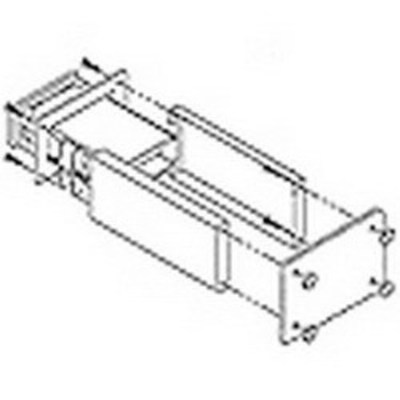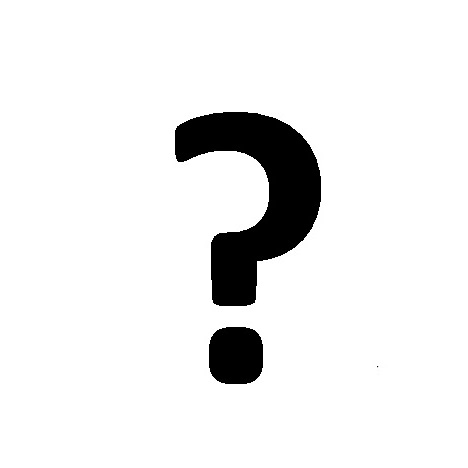NEC Express5800/R120b-2 manuals
Owner’s manuals and user’s guides for Servers NEC Express5800/R120b-2.
We providing 2 pdf manuals NEC Express5800/R120b-2 for download free by document types: User's Guide, User Manual

Table of contents
PREFACE
7
CONTENTS
11
Chapter 1
19
SAFETY NOTES
24
USER SUPPORT
35
Chapter 2
37
N8100-9999
40
Rear View
42
MOTHERBOARD
46
NEC ESMPRO
50
<2>
53
<1>
53
POWER Switch
54
Power Off
58
Flash FDD
63
Chapter 3
65
SETUP FLOW
66
Angle hole
81
Chapter 4
89
Advanced
96
Security
109
IMPORTANT:
109
Save & Exit
123
INTERRUPT LINES
127
Chapter 5
128
Flow of Setup
135
Setup Team
151
BitLocker
155
4. Click [OK]
181
FLOW OF SETUP
192
Setup of teaming
203
Not using
206
12. Click [OK]
217
Network Monitor
225
Chapter 6
232
Autorun Menu
238
Parameter File
240
Server failures
253
Performance
253
Manual Setup
256
WebBIOS
257
Using Utility
259
Uninstallation
259
Chapter 7
260
CLEANING
261
Cleaning Disc
264
Enduser Menu
268
<Test Result>
268
Applicable OS
269
7-14 Maintenance
273
Chapter 8
274
SYSTEM VIEWERS
275
ACT LED ( )
278
UID LED (ID)
278
AC POWER LEDs
282
ERROR MESSAGES
283
Beep Codes
295
SOLVING PROBLEMS
299
→ See Chapter 6
309
Memory Dump
322
Starting
329
FORCED SHUTDOWN
332
Chapter 9
333
HARD DISK DRIVE
339
Installation
342
Removal
348
DISK LED
349
DRIVE COVER
357
LOGIC COVER
358
Memory Clock
361
Key slot
364
USB cable
364
Support bar
365
Processor duct
365
Memory mirroring
368
Memory sparing
372
PROCESSOR (CPU)
374
NOTES:
377
PCI CARD
383
Connector board
395
BACKUP DEVICES
403
Terminator
406
SCSI cable
406
C power cable
406
BACKUP FANS
410
Redundant
411
Standard
411
3 2 1 3 2 1
413
Appendix A
417
Appendix B
421
Notes on use
422
DVD/CD-ROM
424
Tape Media
424
Keyboard
425
Appendix C
427
C-2 IRQ
428
Appendix D
429
User's Guide
434
Activate Windows
452
Appendix E
455
OK Cancel
467
Appendix F
485
EXPRESSBUILDER"
489
Appendix G
515
Appendix H
541
Appendix I
543
Length = 9
546
Appendix J
553
Software
555
More products and manuals for Servers NEC
| Models | Document Type |
|---|---|
| Express5800/R120f-1M |
User's Guide
 NEC Express5800/R120f-1M User Guide,
23 pages
NEC Express5800/R120f-1M User Guide,
23 pages
|
| Express5800/320Fc |
Setup Guide
 NEC Express5800/320Fc Setup Guide,
132 pages
NEC Express5800/320Fc Setup Guide,
132 pages
|
| Express5800/320Lb Linux |
User's Guide
 NEC Express5800/320Lb Linux User's Guide,
296 pages
NEC Express5800/320Lb Linux User's Guide,
296 pages
|
| Express5800/120Bb-6 |
Quick Start Guide
 NEC Express5800/120Bb-6 Getting Started Guide,
2 pages
NEC Express5800/120Bb-6 Getting Started Guide,
2 pages
|
| Express5800/320Lc |
User's Guide
 NEC Express5800/320Lc User's Guide,
357 pages
NEC Express5800/320Lc User's Guide,
357 pages
|
| Express5800/T110f-S |
User's Guide
 NEC Express5800/T110f-S User Guide,
132 pages
NEC Express5800/T110f-S User Guide,
132 pages
|
| Express5800/A2000 |
Configuration Guide
 NEC Express5800/A2000 Configuration Guide,
74 pages
NEC Express5800/A2000 Configuration Guide,
74 pages
|
| Express5800/GT110d-S |
User's Guide
 NEC Express5800/GT110d-S User's Guide,
142 pages
NEC Express5800/GT110d-S User's Guide,
142 pages
|
| Express5800/S120R-1 |
User Manual
 NEC Express5800/S120R-1 Basic manual,
3 pages
NEC Express5800/S120R-1 Basic manual,
3 pages
|
| Express5800/R110d-1E |
Installation Guide
 NEC Express5800/R110d-1E Installation Guide,
43 pages
NEC Express5800/R110d-1E Installation Guide,
43 pages
|
| Express5800/120Rd-2 |
Notice
 NEC Express5800/120Rd-2 Release Notes,
14 pages
NEC Express5800/120Rd-2 Release Notes,
14 pages
|
| Express5800/320Fd |
Setup Guide
  NEC Express5800/320Fd Setup Guide,
126 pages
NEC Express5800/320Fd Setup Guide,
126 pages
|
| Express5800/320La |
Configuration Guide
 NEC Express5800/320La Configuration Guide,
102 pages
NEC Express5800/320La Configuration Guide,
102 pages
|
| Express5800/320Ma |
User's Guide
 NEC Express5800/320Ma User's Guide,
106 pages
NEC Express5800/320Ma User's Guide,
106 pages
|
| Express5800/T110f-S |
Configuration Guide
 NEC Express5800/T110f-S Configuration Guide [en] ,
36 pages
NEC Express5800/T110f-S Configuration Guide [en] ,
36 pages
|
| Express5800/R110d-1E |
Installation Guide
 NEC Express5800/R110d-1E Installation Guide,
74 pages
NEC Express5800/R110d-1E Installation Guide,
74 pages
|
| Express5800/320Lb |
User's Guide
 NEC Express5800/320Lb User's Guide,
358 pages
NEC Express5800/320Lb User's Guide,
358 pages
|
| Express5800/120Rh-1 |
User's Guide
 NEC Express5800/120Rh-1 User's Guide,
232 pages
NEC Express5800/120Rh-1 User's Guide,
232 pages
|
| Express5800/R120b-1 |
Configuration Guide
 NEC Express5800/R120b-1 Configuration Guide,
35 pages
NEC Express5800/R120b-1 Configuration Guide,
35 pages
|
| Express5800/110Ge |
User Manual
 NEC Express5800/110Ge Basic manual,
2 pages
NEC Express5800/110Ge Basic manual,
2 pages
|