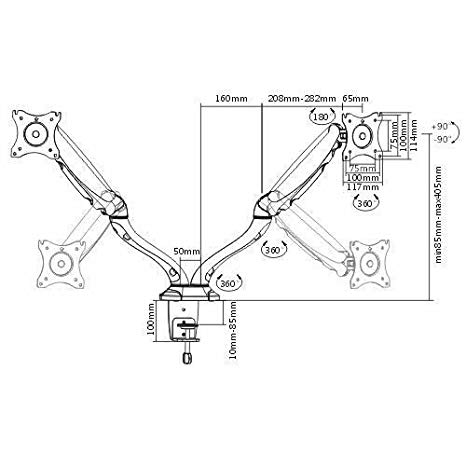NEC Express5800/340Hb-R manuals
Owner’s manuals and user’s guides for System management software NEC Express5800/340Hb-R.
We providing 2 pdf manuals NEC Express5800/340Hb-R for download free by document types: Setup Guide, User's Guide

Nec Express5800/340Hb-R Setup Guide (150 pages)
Brand: Nec | Category: System management software | Size: 3.52 MB |

Table of contents
Preface
9
Contents
12
Chapter 1
15
Label C
18
Label B
18
Label A
18
Unpackaging
33
Chapter 2
35
Chapter 3
39
Removal
44
Connection
45
Chapter 4
49
Setup Flow
51
Mak lso
85
A e rd
85
Set t
85
PORTANT:
91
Unless
96
IMPORTANT:
100
S Det r. Watson
103
Set MTBF Type
106
Chapter 5
109
NEC ESMPRO Agent
110
Hardware
111
IM ORTANT:
113
Installation
114
Chapter 6
125
System Repair
126
ORTANT:
138
Troubleshootin
145

Nec Express5800/340Hb-R User's Guide (312 pages)
Brand: Nec | Category: System management software | Size: 8.25 MB |

Table of contents
PREFACE
7
CONTENTS
10
Chapter 1
15
CPU Module
18
PCI Module
19
Chapter 2
37
Free area
41
Rear View
45
Power ON
66
Power OFF
67
CD-ROM Drive
74
Chapter 3
77
Function
91
IMPORTANT:
105
6. Click [OK]
112
MODULES
116
CONFIGURATION
123
Chapter 4
125
Advanced
132
Stratus
135
Security
140
Save Changes
144
– Sync Period
152
Scan SCSI Bus
154
Exit Fast!UTI
155
Reboot System
155
Chapter 5
159
Data Viewer
173
Alert Viewer
173
NEC ESMPRO Agent
174
Supplement
176
General
184
Maintenance
184
Update
185
DIMM
186
[Mirror Disk]
197
[SCSI Slot]
198
[General]
198
[Alert report]
202
ESMPRO
205
Diagnostics
213
Firmware Update
216
[CPU Module]
219
Dump Collection
221
SCSI Bus Reset
224
3. Click [OK]
230
Chapter 6
233
Cleaning
236
Mouse ball cover
237
Mouse ball
237
Bottom View
237
Test Items
239
Target scope
240
Test window
240
System bar
240
Title bar
240
6-12 Maintenance
244
Chapter 7
245
ERROR MESSAGES
247
SOLVING PROBLEMS
250
4. Click [Save]
275
Chapter 8
279
OPTIONS
283
NOTES:
285
PROCESSOR
291
PCI BOARD
293
8-28 Option
306
Appendix A
307
Appendix B
309
I/O Port Address
310
More products and manuals for System management software NEC
| Models | Document Type |
|---|---|
| Express5800/320Ma |
Quick Start Guide
 NEC Express5800/320Ma Quick Start Guide,
31 pages
NEC Express5800/320Ma Quick Start Guide,
31 pages
|
| Express5800/320Lc |
User's Guide
 NEC Express5800/320Lc User's Guide,
158 pages
NEC Express5800/320Lc User's Guide,
158 pages
|
| Express 320Lc-R |
User Manual
 NEC Express 320Lc-R User's Manual,
145 pages
NEC Express 320Lc-R User's Manual,
145 pages
|