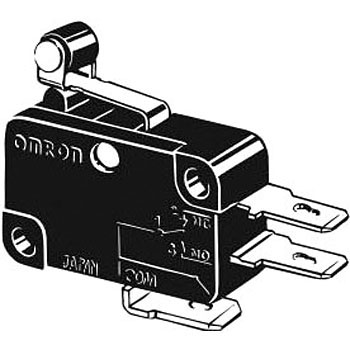NEC L320 manuals
Owner’s manuals and user’s guides for Laptops NEC L320.
We providing 1 pdf manuals NEC L320 for download free by document types: User Manual

Table of contents
Contents
3
Base Unit
14
Power Button
16
Status LEDs
17
AC Adapter
32
System Care
42
Using Keys
48
Main Menu
49
Power Menu
56
Boot Menu
58
Exit Menu
58
NEC CD-RW CD
82
CD Loading
102
Memory Modules
106
MDC Modem
111
Mini PCI LAN
112
PC Cards
112
Storage Cards
113
Interface Cards
113
Other Cards
114
PC Card Slots
114
Removing a Card
115
Traveling Tips
123
Keyboard/Mouse
129
USB Device
130
Serial Devices
131
Parallel Devices
136
Audio Options
137
Using Multimedia
138
Recording
139
Microphone
140
Playing Back
140
Using Headphones
141
Startup Problems
145
Web Site
150
Support Services
151
Specifications
158
Memory Map
168
External Mouse
170
Diskette Drive
171
Power Management
173
Miscellaneous
175
Glossary
177
Battery Disposal
197
More products and manuals for Laptops NEC
| Models | Document Type |
|---|---|
| VERSA P8510 |
User Manual
 NEC VERSA P8510 User's Manual,
94 pages
NEC VERSA P8510 User's Manual,
94 pages
|
| NN901701605 |
Datasheet
 NEC Versa S940 1.8GHz/512MB/60GB/DVD-RW/13.3",
2 pages
NEC Versa S940 1.8GHz/512MB/60GB/DVD-RW/13.3",
2 pages
|
| L95N6AA-0001Z05 |
Datasheet
 NEC Versa P550 1.73GHz/512MB/40GB/DVD-RW/15" SXGA,
2 pages
NEC Versa P550 1.73GHz/512MB/40GB/DVD-RW/15" SXGA,
2 pages
|
| T5 |
User Manual
 NEC T5 User Manual,
24 pages
NEC T5 User Manual,
24 pages
|
| P520 |
User Manual
 NEC P520 User Manual,
32 pages
NEC P520 User Manual,
32 pages
|
| M400 |
User Manual
 NEC M400 User Manual,
30 pages
NEC M400 User Manual,
30 pages
|
| 750C |
User Manual
 NEC 750C User Manual,
83 pages
NEC 750C User Manual,
83 pages
|
| ShieldPRO FC-N21S |
User Manual
 NEC ShieldPRO FC-N21S User Manual,
16 pages
NEC ShieldPRO FC-N21S User Manual,
16 pages
|
| VERSA M380 |
User Manual
 NEC VERSA M380 User's Manual,
111 pages
NEC VERSA M380 User's Manual,
111 pages
|
| VERSA LXI |
User Manual
 NEC VERSA LXI User's Manual,
10 pages
NEC VERSA LXI User's Manual,
10 pages
|
| ShieldPRO FC-Note Series |
User Manual
 NEC ShieldPRO FC-Note Series User's Manual,
16 pages
NEC ShieldPRO FC-Note Series User's Manual,
16 pages
|
| Versa Series |
User Manual
 NEC Versa Series User's Manual,
150 pages
NEC Versa Series User's Manual,
150 pages
|
| VXi |
User Manual
 NEC VXi User's Manual,
181 pages
NEC VXi User's Manual,
181 pages
|

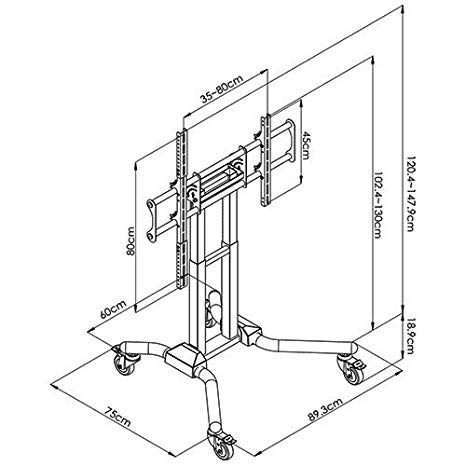

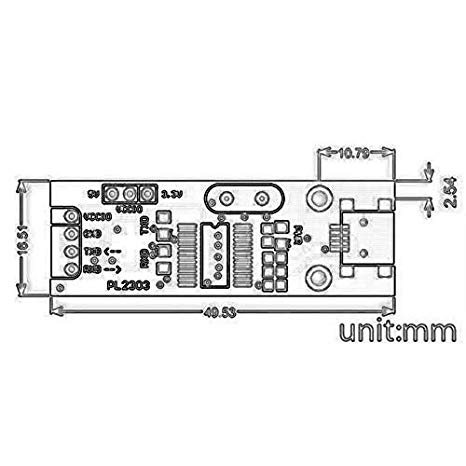
/1.jpg)