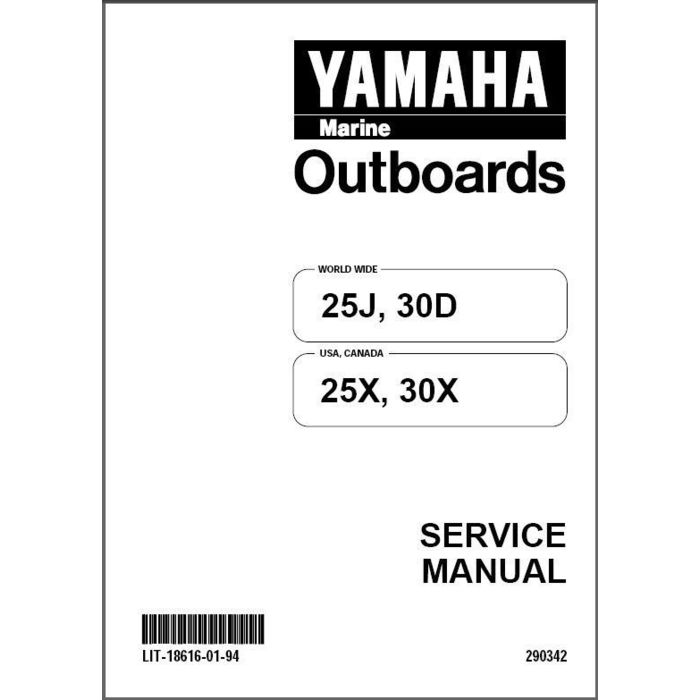NEC Express5800/120Rj-2 manuals
Owner’s manuals and user’s guides for Servers NEC Express5800/120Rj-2.
We providing 2 pdf manuals NEC Express5800/120Rj-2 for download free by document types: User's Guide

Table of contents
CONTENTS
10
Chapter 1
17
SAFETY NOTES
20
USER SUPPORT
32
Chapter 2
35
Rear View
40
Mother Board
43
ACT LED ( )
46
AC POWER LED
49
NEC ESMPRO
55
POWER Switch
58
UID switch
62
Chapter 3
67
SETUP FLOW
68
Installation
72
Chapter 4
91
Advanced
98
IMPORTANT:
102
Security
103
RAID Levels
115
Patrol Read
119
Reconstruction
121
Using WebBIOS
125
Main Menu
126
Scan Devices
132
Virtual Disks
133
Physical Drives
134
3. Click [Go]
135
Configure SPAN
148
[Accept]
151
Manual Rebuild
158
1. Start WebBIOS
158
Number and ID
166
Chapter 5
173
FLOW OF SETUP
180
Setup of teaming
190
Network Driver
192
Network Monitor
203

Table of contents
NEC ESMPRO
18
Manual Setup
21
Chapter 7
23
CLEANING
24
Enduser Menu
32
Chapter 8
35
Beep Codes
42
MEMORY DUMP
61
Starting
69
Chapter 9
71
SAFETY NOTES
72
POWER switch
75
POWER LED
75
DISK LED
83
DRIVE COVER
90
LOGIC COVER
92
Key slot
96
Memory Mirroring
102
Memory Blanch #0
105
(Group #)
105
Capacity
105
PROCESSOR (CPU)
107
Installation
108
IMPORTANT:
110
Pin Marker
111
Processor duct
114
Support arm
114
PCI BOARD
116
BACKUP DEVICE
127
Power Cable
131
(Attached)
131
IDE Cable
131
SCSI Cable
136
(Option)
136
SCSI terminator
136
IDE connector
137
Latching tab
137
SCSI cable
137
SCSI controller
138
PCI riser card
138
USB Cable
142
USB cable
143
Appendix A
149
Appendix B
151
Notes on use
152
CD/DVD Discs
154
Tape Media
154
Keyboard
155
Appendix C
157
C-2 IRQ
158
Appendix D
159
EXPRESSBUILDER"
162
Network Driver
175
Appendix E
183
Appendix F
207
Appendix G
209
Software
211
More products and manuals for Servers NEC
| Models | Document Type |
|---|---|
| Express5800/GT110d-S |
Configuration Guide
 NEC Express5800/GT110d-S Configuration Guide,
24 pages
NEC Express5800/GT110d-S Configuration Guide,
24 pages
|
| Express5800/R110f-1E |
Installation Guide
 NEC Express5800/R110f-1E Installation Guide [en] ,
50 pages
NEC Express5800/R110f-1E Installation Guide [en] ,
50 pages
|
| N8191-10F |
User's Guide
 NEC N8191-10F User's Guide,
65 pages
NEC N8191-10F User's Guide,
65 pages
|
| A1160 |
User Manual
 NEC A1160 User's Manual [en] ,
62 pages
NEC A1160 User's Manual [en] ,
62 pages
|
| Express5800/ES1400 |
User's Guide
 NEC Express5800/ES1400 User's Guide,
188 pages
NEC Express5800/ES1400 User's Guide,
188 pages
|
| Express5800/R120d-2E SR |
Configuration Guide
 NEC Express5800/R120d-2E SR Configuration Guide,
40 pages
NEC Express5800/R120d-2E SR Configuration Guide,
40 pages
|
| Express5800/120Lh |
User's Guide
 NEC Express5800/120Lh User's Guide,
314 pages
NEC Express5800/120Lh User's Guide,
314 pages
|
| Express5800/R120d-1M |
Configuration Guide
 NEC Express5800/R120d-1M Configuration Guide,
34 pages
NEC Express5800/R120d-1M Configuration Guide,
34 pages
|
| Express 120Mf |
User Manual
 NEC Express 120Mf User's Manual,
68 pages
NEC Express 120Mf User's Manual,
68 pages
|
| Express5800/R110d-1E |
Installation Guide
 NEC Express5800/R110d-1E Installation Guide,
23 pages
NEC Express5800/R110d-1E Installation Guide,
23 pages
|
| Express 120Lg |
User Manual
 NEC Express 120Lg User's Manual,
204 pages
NEC Express 120Lg User's Manual,
204 pages
|
| Express5800/R110f-1E |
Configuration Guide
 NEC Express5800/R110f-1E Configuration Guide,
42 pages
NEC Express5800/R110f-1E Configuration Guide,
42 pages
|
| Express5800/T110f-S |
Configuration Guide
 NEC Express5800/T110f-S Configuration Guide,
37 pages
NEC Express5800/T110f-S Configuration Guide,
37 pages
|
| Express5800/320Lb |
Notice
 NEC Express5800/320Lb Release Notes,
19 pages
NEC Express5800/320Lb Release Notes,
19 pages
|
| Express5800/GT110e-S |
User's Guide
 NEC Express5800/GT110e-S User's Guide,
139 pages
NEC Express5800/GT110e-S User's Guide,
139 pages
|
| Express5800/LS2400 |
User's Guide
 NEC Express5800/LS2400 User's Guide,
186 pages
NEC Express5800/LS2400 User's Guide,
186 pages
|
| Express5800/R120a-1 |
User's Guide
 NEC Express5800/R120a-1 User's Guide,
572 pages
NEC Express5800/R120a-1 User's Guide,
572 pages
|
| Express5800/R120e-1M |
User's Guide
 NEC Express5800/R120e-1M User's Guide,
138 pages
NEC Express5800/R120e-1M User's Guide,
138 pages
|
| Express5800/R120d-2E SR |
Installation Guide
 NEC Express5800/R120d-2E SR Installation Guide,
39 pages
NEC Express5800/R120d-2E SR Installation Guide,
39 pages
|
| N8100-1706F |
Datasheet
 NEC Express5800 R120b-2,
41 pages
NEC Express5800 R120b-2,
41 pages
|