NEC P403-AVT User Manual Page 62
- Page / 141
- Table of contents
- BOOKMARKS
Rated. / 5. Based on customer reviews


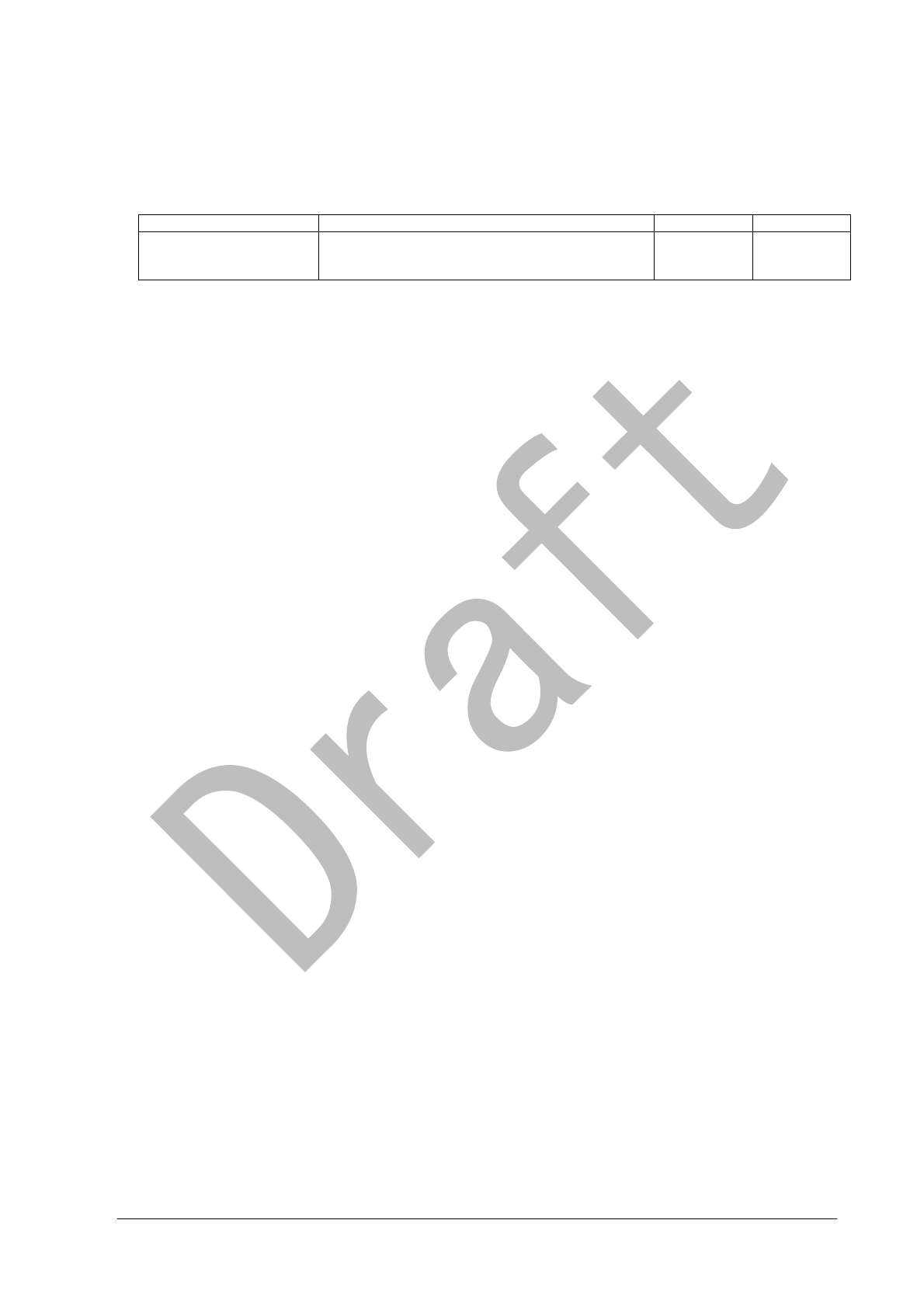
(62/141)
10.2 Schedule Write
This command is used in order to write the setting of the Schedule.
1) The controller requests the monitor to write Schedule.
Header Message Check code
Delimiter
SOH-'0'-Monitor ID-
'0'-'A'-'2'-'6'
STX-'C'-'2'-'2'-'2'-PG-ON HOUR-ON MIN-
OFF HOUR-OFF MIN-INPUT-WD-FL-P MODE-
EXT1-EXT2-EXT3-EXT4-EXT5-EXT6-EXT7-ETX
BCC CR
Header
SOH (01h): Start of Header
'0' (30h): Reserved
Monitor ID: Specify the Monitor ID of which you want to change a setting.
Ex.) If Monitor ID is '1', specify 'A'.
'0' (30h): Message sender is the controller.
'A' (41h): Message type is "Command".
'2'-'6'(32h, 36h): Message length.
Message
STX (02h): Start of Message
'C'-'2'-'2'-'2' (43h, 32h, 32h, 32h): Schedule writes command
PG-ON HOURS-ON MIN-OFF HOURS-OFF MIN-INPUT-WD-FL-P MODE
EXT1-EXT2-EXT3-EXT4-EXT5-EXT6-EXT7: Schedule data
PG: Program No.
'0'-'0'(30h, 30h): Program No.1
|
'0'-'6'(30h, 36h): Program No.7
ON_HOUR: Turn on time (hour)
'0'-'0'(30h, 30h): 00
|
'1'-'7'(31h, 37h): 23 (=17h)
'1'-'8'(31h, 38h): ON timer isn't set.
ON_MIN: Turn on time (minute)
'0'-'0'(30h, 30h): 0
|
'3'-'B'(33h, 42h): 59
'3'-'C'(33h, 43h): On timer isn’t set.
OFF_HOUR: Turn off time (hour)
'0'-'0'(30h, 30h): 00
|
'1'-'7'(31h, 37h): 23 (=17h)
'1'-'8'(31h, 38h): Off timer isn't set.
OFF_MIN: Turn off time (minute)
'0'-'0'(30h, 30h): 0
|
'3'-'B'(33h, 42h): 59 (=3Bh)
'3'-'C'(33h, 43h): Off timer isn’t set.
Note:
* The same time as ON time and OFF time cannot be set.
* Set '1'-'8' to ON/OFF_HOUR and '3'-'C' to ON/OFF_MIN, when ON/OFF time is deleted.
INPUT: Timer input
'0'-'0'(30h,30h): No mean (works on last memory)
'0'-'1'(30h,31h): VGA
'0'-'2'(30h,32h): RGB/HV
'0'-'3'(30h,33h): DVI
'0'-'5'(30h,35h): VIDEO
'0'-'7'(30h,37h): S-VIDEO
'0'-'C'(30h,43h): Y/Pb/Pr
'0'-'D'(30h,44h): OPTION
- Rev.2.0 (G2) 1
- I. Application 4
- II. Preparation 5
- 2. Connectors and wiring 5
- 3. Communication Parameter 7
- 4. Communication Format 8
- 4.2 Message block format 11
- 4.3 Check code 13
- 4.4 Delimiter 14
- 5. Message type 15
- 5.3 Set parameter 18
- 5.5 Commands 20
- 5.5.1 Save Current Settings 20
- 5.5.3 NULL Message 22
- IV. Control Commands 23
- 6. Typical procedure example 23
- PICTU RE 29
- ADJUS T 30
- SCHDU LE 33
- MULTI DIS PLA Y 35
- DISPL AY P ROTE CTIO N 37
- affects to 37
- EXTER NAL CONT ROL 38
- ADVAN CED OPTI ON1 38
- ADVAN CED 40
- TEMPE RATU RE S ENSO R 43
- CARBO N FO OTPR INT 43
- 7. Power control procedure 44
- 7.2 Power control 46
- 8. Asset Data read and write 48
- 8.2 Asset Data write 50
- (51/141) 51
- CR (0Dh): End of packet 51
- 9.1 Date & Time Read 52
- 9.2 Date & Time Write 54
- 10. Schedule read and write 57
- 10.2 Schedule Write 62
- 11. Self diagnosis 72
- 12.1 Serial No. Read 74
- 12.2 Model Name Read 76
- 13. Security Lock 78
- MajorCH-MinorCH-ETX 80
- 15.1 Daylight Saving Read 82
- 15.2 Daylight Saving Write 84
- 16. Firmware Version 86
- 17. Auto ID 88
- 17.2 Auto ID Complete 90
- 17.3 Auto ID Reset 92
- 18. Input Name 93
- 18.2 Input Name Write 95
- 18.3 Input Name Reset 97
- 19. Auto Tile Matrix 99
- 19.5 Auto Tile Matrix Reset 107
- 20. Power Save Mode 109
- 20.2 Power Save Mode Write 111
- 20.5 Auto Standby Time Read 116
- 20.6 Auto Standby Time Write 117
- 21. Setting Copy 119
- 21.2 Setting Copy Write 121
- 21.3 Setting Copy Start 123
- 22. Security Enable 125
- 22.2 Security Enable Write 127
- 23. LAN MAC Address 129
- 24. Proof of Play 131
- 24.2 Stop Proof of Play 133

 (32 pages)
(32 pages)
 (56 pages)
(56 pages) (1 pages)
(1 pages)







Comments to this Manuals