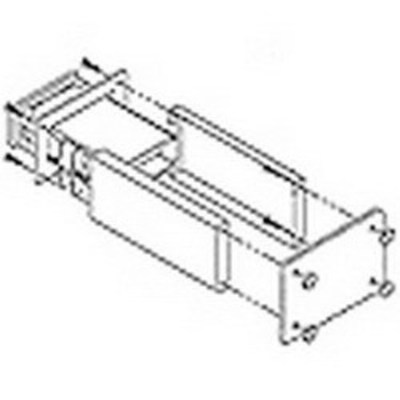NEC MOBILEPRO 900 manuals
Owner’s manuals and user’s guides for PDAs NEC MOBILEPRO 900.
We providing 1 pdf manuals NEC MOBILEPRO 900 for download free by document types: User Manual

Table of contents
Contents
3
Welcome
10
™ cards
18
Getting Help
42
Precautions
60
Online Help
63
Automatic On
76
Reset button
89
Utility
90
Provider
96
Solving Problems
101
Troubleshooting
103
Specifications
111
Base System
112
Accessories
116
Options
116
Note for Canada
129
Battery Disposal
130
DECLARATION OF
131
CONFORMITY
131