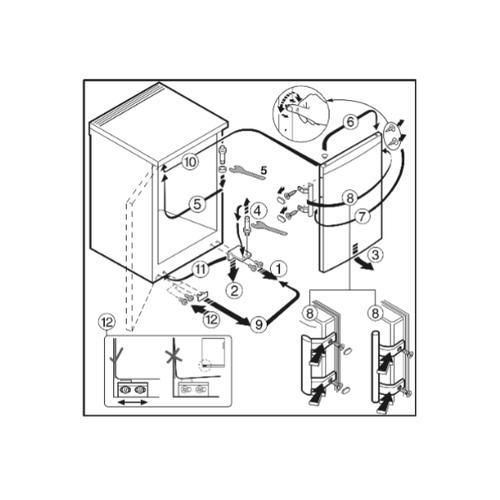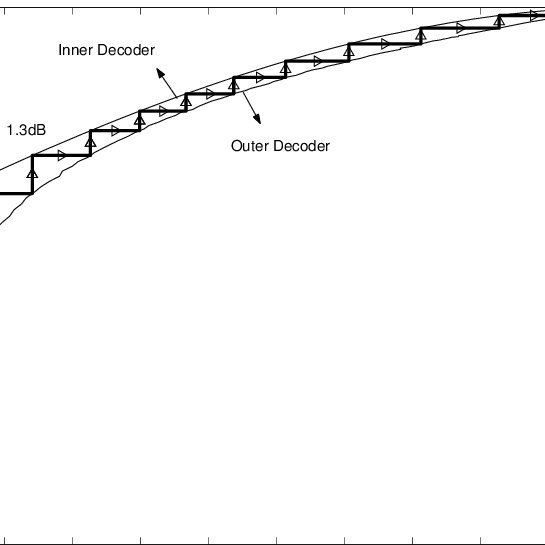NEC M350X manuals
Owner’s manuals and user’s guides for Projectors NEC M350X.
We providing 1 pdf manuals NEC M350X for download free by document types: User Manual

Table of contents
Model name
14
Top Features
18
1235613 12
19
11 14910
19
CAUTION:
25
Zoom Lever
31
Focus Ring
33
FOCUS lever
33
After Use
38
Overview
54
•SETTINGS
57
•ALERTMAIL
59
[PICTURE]
84
[PRESET]
84
[OPTIONS(1)]
97
[OPTIONS(2)]
99
Important
101
[USAGE TIME]
104
3000 3500
104
4000 5000
104
5000 6000
104
[WIRED LAN]
105
[WIRELESS LAN]
105
[SOURCE]
105
[VERSION]
106
[OTHERS]
106
Distance
109
Distance Chart
111
[M300W/M260W]
112
[M300WS/M260WS]
112
AUDIO IN
117
Important:
121
M300WS/M260WS]
122
WIRELESS
125
7. Maintenance
127
8. Appendix
137
Specifications
140
AnalogRGB
150
Component
150
Cable Connection
151
PC Control Codes
151
More products and manuals for Projectors NEC
| Models | Document Type |
|---|---|
| WT |
User Manual
 NEC WT User Manual,
2 pages
NEC WT User Manual,
2 pages
|
| GT2000 |
User Manual
 NEC GT2000 User Manual,
87 pages
NEC GT2000 User Manual,
87 pages
|
| NP-P350X |
User Manual
 NEC NP-P350X User Manual,
222 pages
NEC NP-P350X User Manual,
222 pages
|
| NC2500S-A |
User Manual
 NEC NC2500S-A User Manual,
1 pages
NEC NC2500S-A User Manual,
1 pages
|
| MT1040 |
User Manual
 NEC MT1040 User Manual,
42 pages
NEC MT1040 User Manual,
42 pages
|
| NP100 |
User Manual
 NEC NP100 User Manual,
2 pages
NEC NP100 User Manual,
2 pages
|
| NP3151 |
User Manual
 NEC NP3151 User Manual,
2 pages
NEC NP3151 User Manual,
2 pages
|
| LT180 |
User Manual
 NEC LT180 User Manual,
73 pages
NEC LT180 User Manual,
73 pages
|
| NP200 |
User Manual
 NEC NP200 User Manual,
1 pages
NEC NP200 User Manual,
1 pages
|
| NP2150 |
User Manual
 NEC NP2150 User Manual,
9 pages
NEC NP2150 User Manual,
9 pages
|
| MT 820 |
User Manual
 NEC MT 820 User Manual,
44 pages
NEC MT 820 User Manual,
44 pages
|
| MT1065 EN |
User Manual
 NEC MT1065 EN User Manual,
65 pages
NEC MT1065 EN User Manual,
65 pages
|
| LT260 |
User Manual
 NEC LT260 User Manual,
149 pages
NEC LT260 User Manual,
149 pages
|
| NP41 |
User Manual
 NEC NP41 User Manual,
100 pages
NEC NP41 User Manual,
100 pages
|
| GT1150 |
User Manual
 NEC GT1150 User Manual,
79 pages
NEC GT1150 User Manual,
79 pages
|
| LT150 |
User Manual
 NEC LT150 User Manual,
59 pages
NEC LT150 User Manual,
59 pages
|
| NP3150 |
User Manual
 NEC NP3150 User Manual,
44 pages
NEC NP3150 User Manual,
44 pages
|
| MT830 |
User Manual
 NEC MT830 User Manual,
55 pages
NEC MT830 User Manual,
55 pages
|
| LT75Z |
User Manual
 NEC LT75Z User Manual,
40 pages
NEC LT75Z User Manual,
40 pages
|
| LT150/LT85 |
User Manual
 NEC LT150/LT85 User Manual,
62 pages
NEC LT150/LT85 User Manual,
62 pages
|