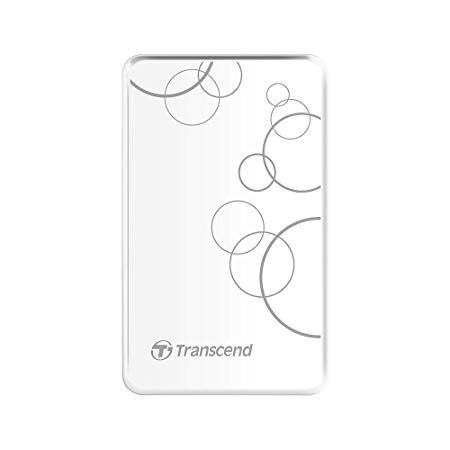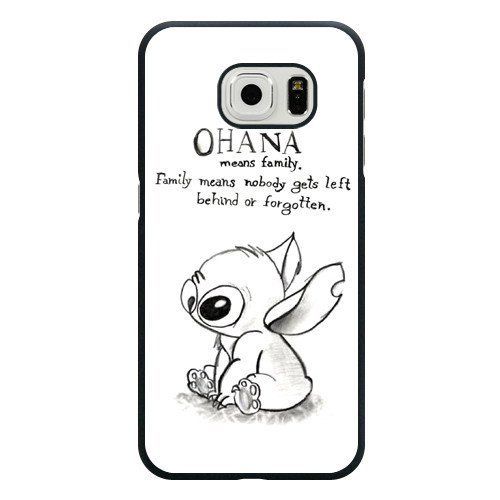NEC MA4000 manuals
Owner’s manuals and user’s guides for Signal cables NEC MA4000.
We providing 1 pdf manuals NEC MA4000 for download free by document types: User Manual

Table of contents
Contents
3
List View
12
Detail View
14
Attachments
15
Revision Log
17
Main Page
26
Security Log
28
Buildings
37
Faceplates
42
Financials
48
Splices
52
Backbones
53
Grounding
57
Firestops
59
Pathways
60
Contacts
61
Reports
63
Header Color
64
IMPORTANT
67
Appendix
71